When opening Inkscape (v0.92.4) in Windows on a high resolution (4K) monitor it does not adjust the interface scale. All the icons are tiny.
This can be corrected by using one of the compatibility mode options in Windows.
Navigate to the Inkscape executable.
Right click and open the properties. Select the Compatibility tab and press the button to 'Change high DPI settings'.
Enable both tick boxes and select the settings from the drop boxes for, when: 'I open this program' and 'System (Enhanced)'.
OK out of that and next time you run Inkscape the interface should be a more usable size.
==
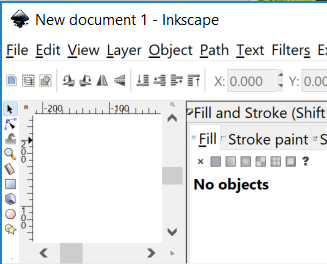

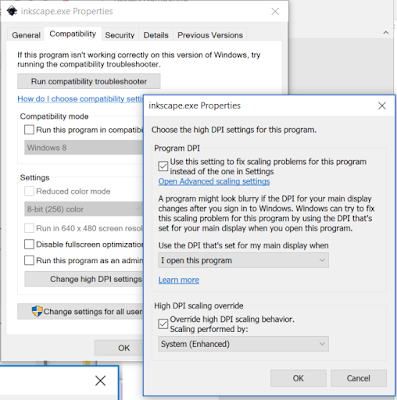
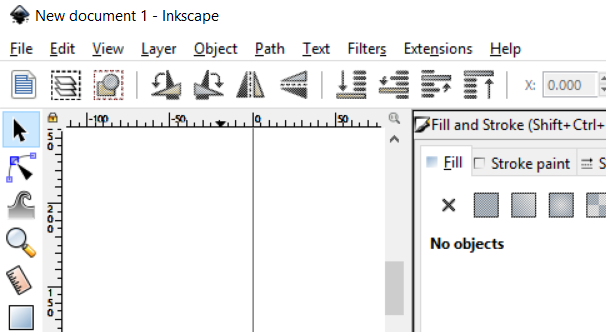
No comments :
Post a Comment