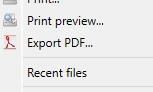I've been using FreeCAD more often recently and I know enough to create the sorts of models I usually want. From time to time I find something in FreeCAD that is either useful or confusing.
Don't Mix Part Workbench with Part Design
FreeCAD 0.19
I was surprised that the shapes in the Part workbench do not fit in to the same structure as the Part Design workbench. This means that if you try to mix the two, the result does not fit in to the Part Design tree structure. That ends up making further edits very awkward.
It is possible to use them together with the aid of shapebinder but that is a concept I also find very confusing.
As the primitives from Part workbench can also be created in the Part Design workbench, there is no need to make life complicated by trying to mix the two.
Boolean Fuse on Moved Parts Clone
FreeCAD 0.19
I spent ages trying to fuse two parts where one clone had to have its position transformed to be in the right relation to the other.
The gotcha is that the Part Transform function is ignored when doing a Boolean on a clone. It is necessary to manually adjust the position of the clone component item, not the whole part.
Once I knew where to edit, the fuse was fairly easy. That said, you do have to know how the Add Part button works for the Boolean method, its a toggle. Once on you can just click any other object and the bool happens.
Can't Export STL if Boolean is Last
FreeCAD 0.19
If the last action, in Part Design, is to use a boolean, the STL or OBJ file exported will be empty.
I just did a superfluous operation after the boolean and the model exported perfectly!
Showing Only Parts of a Component in TechDraw
FreeCAD 0.19
I have found this somewhat awkward.
Adding parts to the drawing is fairly easy. I hide the parts that I don't want in the drawing, using the spacebar. Orientate the view to what I want, move to the drawing and Insert a View using the button.
 |
| Not what I wanted |
 |
| What I wanted |
To prevent that, I turn off the 'Keep Updated' property for the drawing.
There is also a toggle on the right click menu for the drawing.
That's great BUT sometimes when I reload the file, the drawings are all blank. I assume this is a bug, I have not done enough searching to find out for sure.
My solution to this is to hide the bits of the model that I don't want, again, and then press the refresh button for the drawing.
It's not always perfect but it usually gets me back to close to where I want to be. It does require me to remember what was included in my own drawings, so I export to PDF, frequently.
I hope the above fault is just me doing something wrong but, at the moment, I don't know what that is. The tutorials only show examples of complete components in the TechDraw drawing.
[To Try: Separate the bodies for each view in to separate components, to see if that helps.]
Preview a Page in TechDraw
FreeCAD 0.19
By this, I mean hide all the connection points and view frames.
The button tool tip calls it 'Turn view frames on/off' but it also hides all the other bits that won't show in the exported PDF. I think of it as a 'PDF or Print Preview'.
 |
| Before |
 |
| After |
Very quick and easy to toggle on and off, as required.
Showing Hidden Lines
FreeCAD 0.19
A common thing on drawings to be able to see holes that go through objects. Especially if they don't go all the way through.
It's necessary to turn on Hard Hidden in the view tab of the view group.
Then it's necessary to REFRESH the drawing to see the change.
In this case, it makes the drawing easier to understand.
Notes on other view parameters can be found in the documentation:
https://wiki.freecadweb.org/TechDraw_View
Hidden Line Dashes
FreeCAD 0.19
I like my hidden lines to be dashes. This can be changed in Edit-Preferences-TechDraw
Details about each preference, can be found in the documentation:
https://wiki.freecadweb.org/TechDraw_Preferences
==