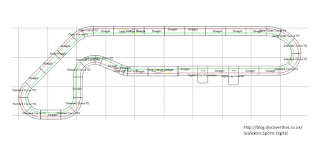All my models imported very small and often crashed Cura 15.06.02 but still worked in Cura 15.04.
It took some investigation but eventually I worked out that it was because Blender was exporting to the wrong scale for Cura. Cura always assumes millimeters (mm) but the older version of Cura used some guesswork when models were ridiculously small therefore hiding the flaw in the files.
There is explicitely no scale in the STL file format:
http://www.fabbers.com/tech/STL_Format
http://www.fabbers.com/tech/STL_Format#Sct_specs
I have reported this to both sets of developers and they can work out if they need to make any changes to be more user friendly.
https://github.com/Ultimaker/Cura/issues/180
https://github.com/Ultimaker/Cura/issues/191
https://developer.blender.org/T43901
I have found a way to export to the correct size and have gone back and re-exported all my STL files, previously posted on this blog and on the YouMagine site.
To Export to STL from Blender 2.74
This is only applicable if you are working in Blender using the Units options set to Metric and the scale set to 0.001. Most people would do that when working in millimeters.
In these circumstances, do not use the very convenient tool box Export button if you use the Blender 2.74 scale options to display the measurement units.
Regardless of the options selected the above does not export to the correct size when scaled units are used!
Use the full menu Export, so you get the following options:
By default, 'Scene Unit' is enabled. Just disable that.
The resulting Export, should now be the correct size.
My Choice
For future models I am going to turn OFF the Blender units and just remember that whole units represent mm.
I need to experiment a bit before I know for sure how well that will work in Blender.